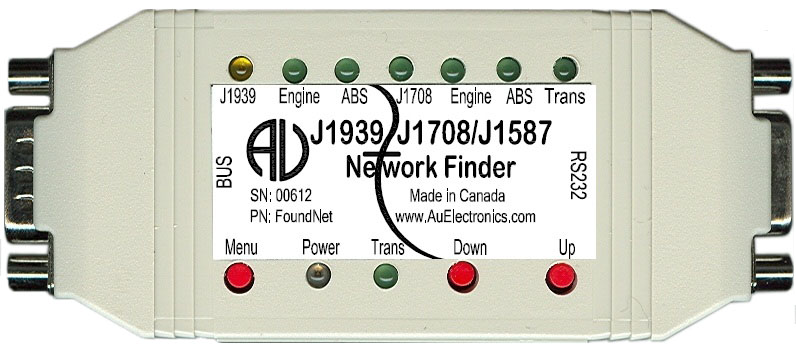|
|
| Find other system products:
|
Au SAE J1939 and / or J1708 and J1587 Network Finder
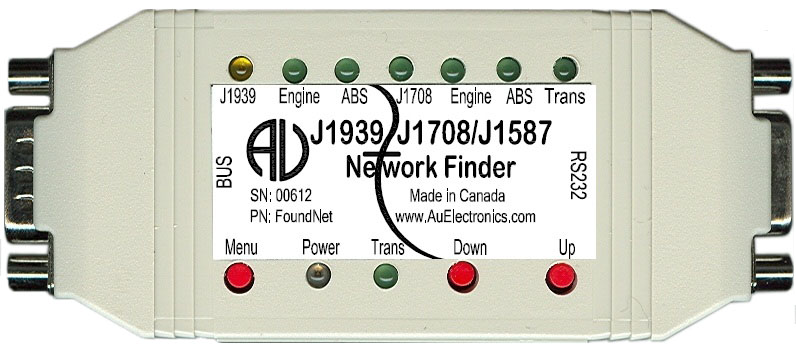
Au J1939/J1708/J1587 Network Finder (part #: FoundNet) is a hand-held device used for SAE J1939 / J1708 /J1587 network detecting (Figure 1). This device is designed to quickly identify individual signal wire (such as CAN_H, CAN_L, J1708A+, J1708B-) on a SAE J1939 CAN network and / or a SAE J1708/J1587 network. Individual network node such as Engine, ABS and Transmission can also be identified.
Major Features:
Power supply: +12V DC or +24V DC, 250mA max Common-Mode Choke and TVS protection on CAN network TVS protection on J1708/J1587 network 9-LED visual indication when network found or device found 1 Buzzer audible indication when network found 3 Push buttons for buzzer enable/disable Enclosure Color: black or PC white Compact size: 4-1/8" L X 1-3/4"W X 7/8”H (10.5 X 4.2 X 2 cm) 1 RS232 interface (for device firmware maintain purpose only) 1 DB9 Male connector, Pin out on 9-pin “BUS” connector is shown here: 
Three Editions:
There are 3 editions of FoundNet available:
FoundNet-001: SAE J1939 Network Finder FoundNet-002: SAE J1708/1587 Network Finder FoundNet-003: SAE J1939 and SAE J1708/1587 Network Finder Combo
Au Network Finders (FoundNet)
Au SAE J1939 Network Finder
Part#: FoundNet-001 Price: $550.00 (USD) |
|
Au SAE J1708/1587 Network Finder
Part#: FoundNet-002 Price: $550.00 (USD) |
|
Au SAE J1939 and SAE J1708/1587 Network Finder Combo
Part#: FoundNet-003 Price: $850.00 (USD)
|
|
Optional Accessories
|
6-wire color-coded CAN/J1708 cable with DB9 female connector
Part #: CBL-CAN-485-01 Price: $13.99 USD
|
|
USB to RS232 Converter Cable
Part #: CBL-USB-232
Price: $15.99 USD
|
|
RS232 Serial Extension Cable
Part #: CBL-RS232-01
Price: $8.99 USD
|
Note: All accessories need to be ordered separately. |
Step by Step Network Finding Procedure
- Before using FoundNet to identify unknown signal wire, please always sort out power supply wire and ground wire as possible with a multimeter. (For instance, select multi-meter to “DC voltage”, connect the black pen of the multimeter to a known vehicle ground, turn vehicle/engine key to “run” position, use the red pen to measure the voltage on wires) Warning: Connect the network wire of this device directly to power wire or ground wire may cause permanent damage to the device.
- Always use CBL-CAN-458-01 for power supply and network detection.
- Connect the power supply to the device, the Power LED will light up and a long buzzer beep will be heard.
Note: If any one of the visual indication or audible indication is missing, check the power supply and power it up again.
After the device is powered up, before using the device to find a network, please press any of the three push buttons, it can trigger a short beep. If not, please re-power up the device.
When there is no network/node found, all Network indicator-LEDs will be OFF (the power LED will be constant ON).
- Use the pair of “Yellow and Green” wire to find the J1939 CAN network.
When a J1939 network is found, the “J1939 LED” will light;
When a J1939 engine node is found, the “J1939 Engine LED” will light;
When a J1939 ABS node is found, the “J1939 ABS LED” will light;
When a J1939 Transmission node is found, the “J1939 Trans LED” will light.
- Use the pair of “Brown and Violet” to find the J1708/J1587 network.
When a J1708/ J1587 network is found, the J1708 LED will light;
When a J1708/ J1587 engine node is found, the J1708 Engine LED will light;
When a J1708/J1587 ABS node is found, the J1708 ABS LED will light;
When a J1708/J1587 Transmission is found, the J1708 Trans LED will light.
If any of the above J1939, J1708/J1587 network is found, the device buzzer will beep for half a second.
If there is only slight traffic on the network, the LED will blink with respect frequency and audible sound may be non-continuous.
If network traffic is medium or high, the LED will looks constant on and audible indicator will sound continuously.
How to operate the audio indication on Au Network Finders
There will be two indications showed up when a network is found: audio (buzzer sound) and visual (LED) indication.
- To temporally disable the sound, a quick press on any one of the three buttons will keep the buzzer quite for 1 minute.
- To permanently disable buzzer sound, press and hold both UP and DOWN button for 2 seconds.
- To enable buzzer sound, press and hold both UP and DOWN buttons until a short beep is heard.
- Every time when power up, buzzer sound will always be turned on, no matter what the status was before the last time shut down.
Network Information (for Reference only)
A user can quickly sort out possible network wire by measuring the wiring voltage first, and then confirm the network by using this device. To help quickly identify the network with the help of a multimeter, and reduce the risk by connect network detect wire to power or ground wire, typical network wire voltage are listed here:
Typical two node J1939 network voltage (without this device attached):
CAN-H: typical color on vehicle or engine: Yellow, typical voltage: 2.595-2.6V;
CAN-L: typical color on vehicle or engine: Green, typical voltage: 2.498-2.5V;
Typical J1708/J1587 network voltage (without this device attached):
J1708-A+ typical voltage: 4.06V;
J1708-B- typical voltage: 0.45V;
Above test result are typical value based on a two nodes network over 40 meters network backbone, Actual vehicle network may be different due to different test environment, network traffic rate and node loads. These data can only be used for quick references. Au Group Electronics reserve the right of changing these documents without further notification.
|
|
|