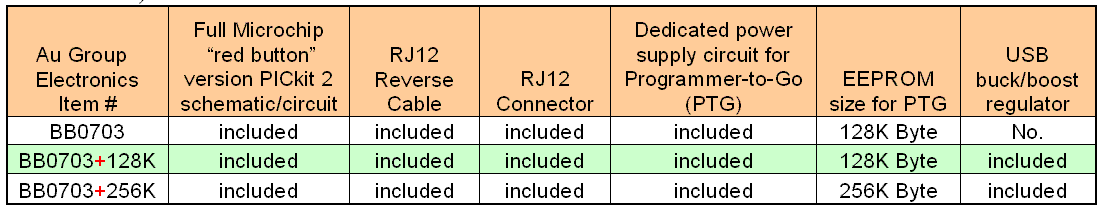Last Updated on: March/20/2018 |
for 1024x768 & higher screen resolution |
Telephone:+1(774)929-7084 |
| >Downloads>BB0703 |
BB0703/BB0703+ (PICkit 2) User Manual
|
|
|---|
Figure 1 BB0703 (PICkit 2)
Three connectors: a USB connector, an RJ12 6-pin ICSP socket, and a power jacket are assembled on BB0703. Only the USB connector and the ICSP interface are necessary to make the PICkit 2 function well. USB interface could be either a Type B or Mini-B connector.
The positive center (![]() ) power jacket is an enhanced feature (optional), it provides an additional 100 mA power supply from external power source for PTG feature. (A compatible wall mount power supply is available at Au Group Electronics, part#: PWR-912V-CP)
) power jacket is an enhanced feature (optional), it provides an additional 100 mA power supply from external power source for PTG feature. (A compatible wall mount power supply is available at Au Group Electronics, part#: PWR-912V-CP)
The RJ12 6-pin ICSP socket provides ICSP interface as shown in figure 2, pin 1 is close to the power jacket. The function of each pin is defined as below (we reserve the right of defining the 6-pin functions, it might be changed in the future without further notice.)
Pin 1: Vpp Pin 2: Vdd Pin 3: Ground Pin 4: ICSPDAT (RB7) Pin 5: ICSPCLK (RB6) Pin 6: AUX |
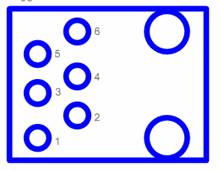 |
|---|
Figure 2 RJ12 6-Pin ICSP Socket
A piece of RJ12 6-pin reverse cable is provided. (Au Group Electronics part#: CBL-RJ12-RVS, available at http://www.auelectronics.selfip.com/Hardware-CB0703.htm). It is illustrated in figure 3.
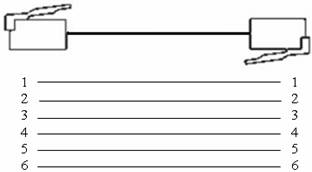
Figure 3 RJ12 ICSP 6 Pin Reverse Cable
Note:
-
BB0703 (PICkit 2) and a RJ12 6-pin reverse cable can be used directly with target board/programmer developed for ICD2, ICD3, RealICE.
-
Because of the way PICkit2 pinout is defined, and the fact that signals are reversed by the RJ12 standard cable (shown in figure 4.), if used, the signal output of the RJ12 6-pin standard cable from PICkit 2 is not compatible with ICD2 and its cables.
-
User must change the connection accordingly to target board if switching development tools between an ICD2 and a BB0703 (PICkit 2).
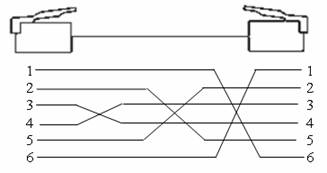
Figure 4 RJ12 6-Pin Standard Cable
Step by Step operation:
-
Install Microchip "MPLAB" and "PICkit 2 Programmer" if not installed before..
-
Using USB cable to connect the PICkit 2 with computer.
-
Connect the ICSP socket with target board
-
Load application software on PC, such as "MPLAB" or "PICkit 2 Programmer", it is ready for programming or debugging
INI File Setting change for BB0703+256K (256K byte Program-to-Go only):
-
Open the INI file (C: Program File\Microchip\PICkit 2 V2\PICkit2.ini) in Notepad or any other text editor
-
Find the following line in the INI file: PTGM: 0
-
Edit the value to 1: PTGM: 1
-
Save and close the INI file
Limited Life Time Warranty:
AU Group Electronics provides limited life time warranty to this product under normal use, in accordance with the specification and warning, for as long as you own this product. This warranty extends only to the original purchaser of the product, and is not transferable. To exercise your rights under this warranty, you must provide proof of purchase in the form of an original sales receipt/shipping memo that shows the product name and the date of purchase. Any non-authorized modification to hardware will violate this warranty. Shipping cost for any return material will be carried by purchaser.